Many of us sometimes while using Facebook for the first time , make our username as a random name , but later on we wish to change it due to certain reasons , so here in this post we gonna help you
Note : you can translate our blog in different languages ,from Top right Corner and click Translate .
Please follow the givens steps to change your Facebook Profile name, but remember these options and steps are available in Facebook’s Updated version . So please firstly update your Facebook App.
आप नीचे दिए गये steps को फाँलो करें।
1. Firstly click on three lines at rightmost corner in the top.
2. Now, go to ” Settings and Privacy “.
3. Then, click on “Settings” option.
4. Go to ” Account Settings” ::::::::::::::::> “Personal Information”.
5. Now change your name from there and click “review changes”.
6. Congratulations!!! You are all set.
Our team hopes you got your solution .
We are providing a very short image showing all what you have to do to change your profile name on Facebook.
Thanks to reach our post . You will be able to read our posts and publishes completely free .
SuperArticlesIndia!!!
Read Other Useful Posts:


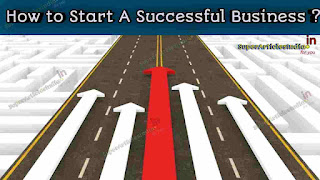

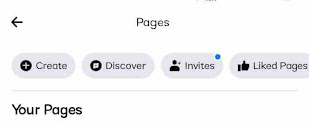
Thank You for this Guide
Helpful !
Thanks . I changed my profile name with the help of this guide.