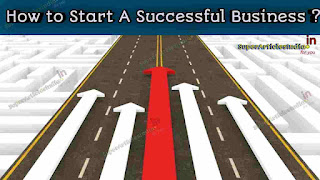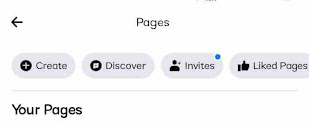In this article you will to know the benefits of using google forms and Google Workspace .
What is Google Forms ?
Google Forms is a free online software tool developed by Google to collect information of your customers or create quizzes and tests in time bound frame//. You can use google forms to create contact form etc on your website or app.
Benefits of Google Forms ?
You can create any kind of form you want to create absolutely for free using Google sheets and workspace facility . You can also take their paid versions and services at affordable prices . You can create a multiple types of forms using google forms services absolutely free of cost. Following are the forms types/ you can create using google forms :
- Contact Form
- Subscription Form
- Newsletter Form
- Online Ecommerce related form
- Event Registration Form
etc. (Et cetera )
How to Create Google form of your choice :
To create a google form you firstly need to have a google account i.e. Gmail Account for convenience . and then Proceed as follows :
Go to forms.google.com
and Create new form .
Add the required or desired information as questions you want from customers or fillers.
Google will auto save the form and you don’t need to worry . Just Copy the URL or Iframe code to embed on your website or any where you want.
Is Google Forms Safe ?
No doubt with this that any product or service developed by Google will be corrupted or unsafe. They are the number 1 and leading Technology brand having awesome software and hardware engineers from all around the world and specially the genius Indians . Though Google keeps syncing always your account throughout their platform to provide the best services and ad experience across its ad networks . S don’t worry Google was safe ,is safe safe and will always be . Just have fun creating your Google form .
Google Workspace for Education overview
Google Workspace for Education is a set of Google tools and services that are tailored for schools and homeschools to collaborate, streamline instruction, and keep learning safe. Google Workspace for Education offers multiple options to meet your organization’s needs:
- Google Workspace for Education Fundamentals—Gives you tools to aid teaching and learning, such as Classroom, Google Meet, Google Docs, Google Forms, and Google Chat.
- Google Workspace for Education Standard—Same tools as Education Fundamentals but with advanced security features and enhanced administration controls.
- Teaching and Learning Upgrade—Adds enhanced video-communication capabilities, Classroom add-ons, and other features and tools to your Education Fundamentals or Education Standard edition.
- Google Workspace for Education Plus—Includes all the features in Education Standard and Teaching and Learning Upgrade with additional features for certain services, such as attendance tracking in Google Meet.
Education Fundamentals is free to all qualifying institutions. Education Standard, Teaching and Learning Upgrade, and Education Plus are all paid subscriptions.
Qualifications for Google Workspace for Education
Google Workspace for Education is a suite of Google tools and services that are tailored for schools and homeschools. It is available globally to all educational institutions that qualify. Google reserves the right to determine an organization’s eligibility for Google Workspace for Education. It takes about 10 business days to process an application; however, in response to COVID19 global school closures, we are expediting school approvals for Google Workspace for Education.
To qualify for Google Workspace for Education
K–12 schools, higher-education institutions globally, and homeschool co-ops in the U.S. are eligible for Google Workspace for Education if they meet certain criteria.
K–12 and higher institutions must be a government-recognized, formally-accredited educational institution delivering nationally or internationally-approved certifications at primary, secondary, or third level. The institution applying for Google Workspace for Education must submit the application.
Institutions not eligible for Google Workspace for Education
Organizations that get academic or operational funding from national or local government, such as military academies and public libraries, do not qualify for Google Workspace for Education. A Google Workspace Business edition might be a good option instead. For more information, visit Choose your Google Workspace edition.
How the qualifications work for K–12 or higher
Here are some examples of fictional schools and organizations to explain how the qualifications work.
| Qualifies | Doesn’t qualify |
|---|---|
| Park Elementary School | Park University fraternities, sororities, and student organizations |
| Park Middle School | Park sports teams, clubs, or instructional classes |
| Park High School | Third-party IT provider for Park Schools |
| Park School District | Park City Doctors Association |
| Park Technical College | Park teacher or student website or blog |
| Park Community College | Park Driving School |
| Park University | Park Church |