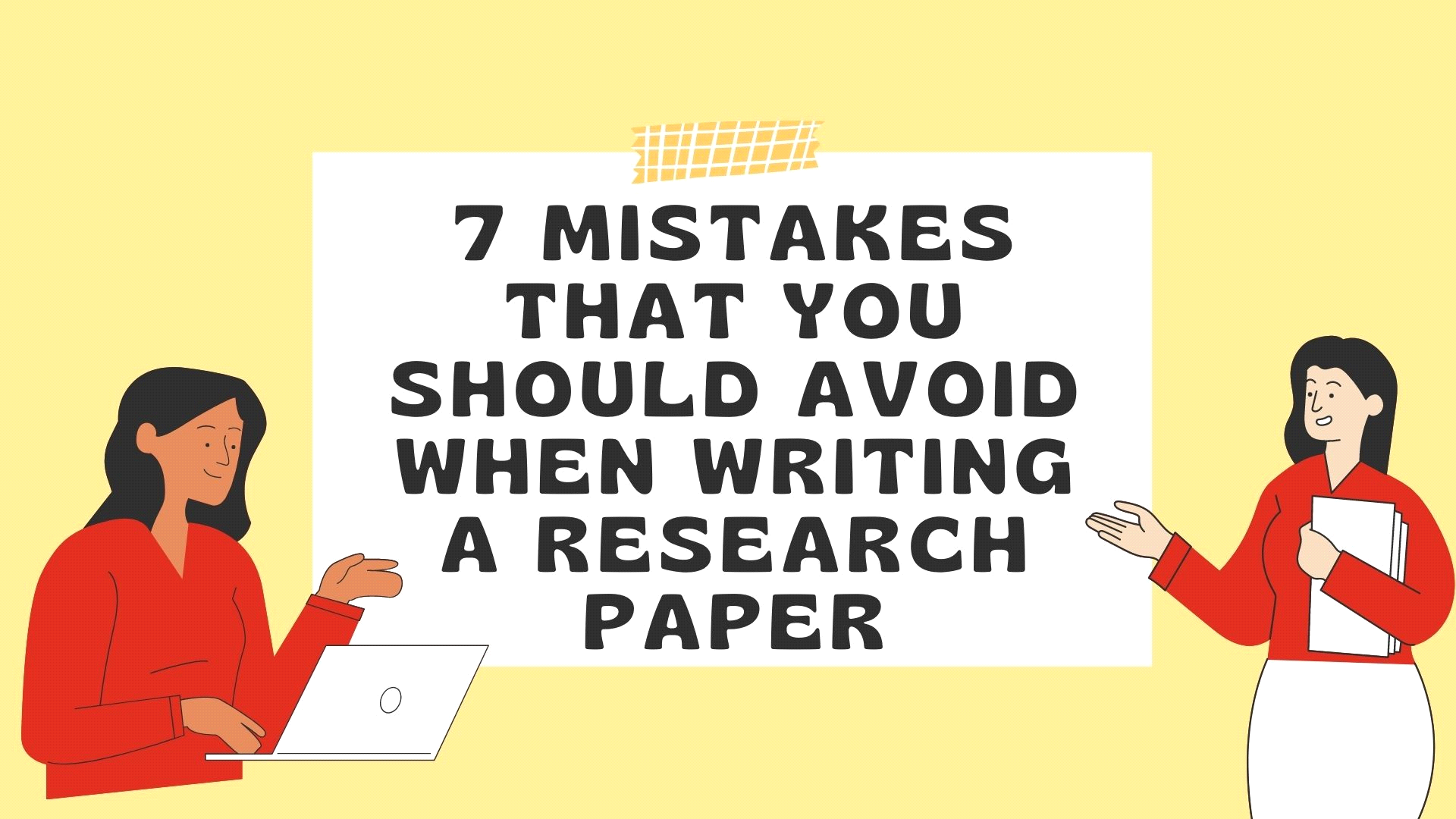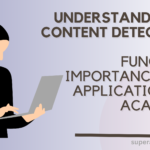Instagram, one of the world’s most popular social media platforms, provides a space for creativity, connection, and self-expression. However, like any online service, it can sometimes present challenges, and one common issue users encounter is being blocked or experiencing errors while using the platform. In this article, we will explore various types of Instagram blocking errors and provide a comprehensive guide on how to troubleshoot and resolve them effectively.
1. Error Messages and Their Meanings:
Before we dive into troubleshooting, it’s essential to understand the types of errors and blocking messages on Instagram. Common error messages include “Action Blocked,” “We Restrict Certain Activities,” and “Your Account Has Been Disabled.” Each message serves as a clue to what might have triggered the block.
2. Action Blocked:
This message often occurs when Instagram detects suspicious or potentially automated activity on your account. It can restrict actions like liking, commenting, or following. To resolve this, stop the flagged activity, wait a while, and try again later.
3. We Restrict Certain Activities:
Instagram may restrict your account’s visibility or engagement if it detects behavior that violates their community guidelines or terms of service. Review Instagram’s policies, remove any offending content, and comply with their rules to regain full access.
4. Your Account Has Been Disabled:
This is a severe issue and could result from repeated violations of Instagram’s guidelines. To resolve this, reach out to Instagram’s support team, explain your situation, and follow their instructions for account reactivation.
5. General Troubleshooting Steps:
Clear Cache and Data: If you’re experiencing issues with the Instagram app, clear the app’s cache and data to solve instagram blocked error. This can help resolve various glitches and performance issues.
Update the App: Ensure that you’re using the latest version of the Instagram app. Developers often release updates to address bugs and security vulnerabilities.
Check Your Internet Connection: A weak or unstable internet connection can lead to errors. Ensure you have a stable and reliable connection.
6. Action-Related Errors:
If you receive an “Action Blocked” message, the block is usually temporary. Avoid performing the restricted action for a period, and the restriction should lift. If the issue persists, you can contact Instagram’s support for further assistance.
7. Violating Instagram’s Guidelines:
If you’ve violated Instagram’s guidelines, review their terms of service and community guidelines to understand where you went wrong. Remove any offending content, and make an effort to adhere to Instagram’s rules.
For more serious violations, such as account disabling, reach out to Instagram through the app or website’s help center. Explain your situation, demonstrate your commitment to following their rules, and await their response.
8. Account Recovery:
If your account has been disabled or hacked, follow Instagram’s account recovery process. This typically involves verifying your identity, updating your password, and ensuring the security of your account.
9. Patience and Persistence:
Resolving Instagram blocking errors may take time, especially for more severe issues. Be patient and persistent in following the recommended steps and communicating with Instagram support. They are there to help and guide you through the process.
Conclusion:
Instagram blocking errors can be frustrating, but they are not insurmountable. Understanding the different types of errors and following the appropriate steps can help you troubleshoot and resolve these issues effectively. Remember to always respect Instagram’s guidelines and terms of service to maintain a healthy and uninterrupted experience on the platform. With patience, persistence, and a commitment to following the rules, you can continue to enjoy Instagram and all it has to offer.